Windows XP Home Edition: gpedit.msc (group policy) editing via registry
It is possible to install gpedit.msc snap-in for MMC in Windows XP Home Edition. I found the list of necessary files on pagesperso-orange.fr (in French), which also had the archive of all the necessary (again, French) files and the installation batch-file.Warning: you proceed at your own risk. If you do not know what you are doing – please don’t
Download (original) French gpedit-pour-xp-home.zip.
Download English gpedit for windows xp home.zip (also in 7zip archive).
Here are instructions for manual MMC snap-in installation. Original French-version archive had a batch file which does installation automatically, which I also added to the English archive (gpedinst.bat). But you must manually verify that batch file fits your system before running it! It might be safer to follow the instructions manually.
- Put these files:
appmgmts.dll
into %SystemRoot%\system32 folder (most often it’s just c:\windows\system32)
appmgr.dll
fde.dll
fdeploy.dll
gpedit.msc
gpedit.dll
gptext.dll - put these files:
system.adm
into %SystemRoot%\system32\GroupPolicy\ADM\ (create if this folder doesn’t exist)
inetres.adm
conf.adm - finally, run these commands one by one in the CMD window:
regsvr32 gpedit.dll
regsvr32 fde.dll
regsvr32 gptext.dll
regsvr32 appmgr.dll
regsvr32 fdeploy.dll
Other language versions of the necessary files can be retrieved from corresponding-language installations of WinXP Professional; English version can also be downloaded directly from Microsoft website ( e.g. here , or search for “Group Policy ADM Files” at microsoft.com). Also, you can extract necessary files from available Windows distributions: just don’t forget, that “filename.dl_” is a compressed version of “filename.dll”, and can be uncompressed by using XP-bundled extract command.
Geeks corner:
- a comprehensive list of the “Group Policy/User Configuration/Administrative Templates” settings in Windows XP Home Edition
- an extremely comprehensive Excel sheet, which maps numerous *.adm-file options to their registry equivalents – Group Policy Settings Reference (PolicySettings.xls). This file is for Windows 2000, Windows XP, and Windows 2003
EnjOy.. =)
MamoOn..




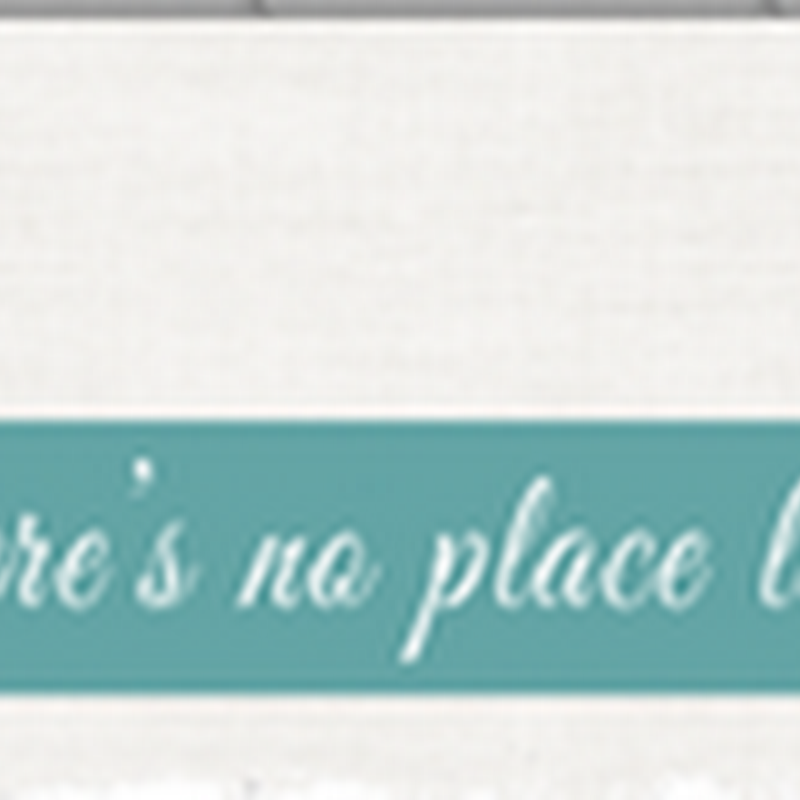
0 komentar:
Post a Comment